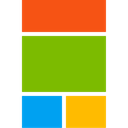Build 3.1.1534.163
• Improved panel auto-hide
• Added the ability to assign network devices to rooms and zones

• New hover context for stocks

• Added the ability to assign network devices to rooms and zones

• New hover context for stocks

Build 3.1.1517.326
February 02. 2019 • Category: Feature
• Gateway is now marked
• Auto rediscover when gateway changes
• Added launch buttons and port status for Wake On Lan, rdp https, http, ssh and unc

• Auto rediscover when gateway changes
• Added launch buttons and port status for Wake On Lan, rdp https, http, ssh and unc

Build 3.1.1514.386
• Fixed issues with full-screen apps
• Fixed position restore for flyout windows
• New Feature Network Devices. Now you can discover, name and view properties of all your network devices using panels. Select an item to ping or ping all. More coming in this area. Open Network Devices by clicking on the Network Monitor tile.

• Fixed position restore for flyout windows
• New Feature Network Devices. Now you can discover, name and view properties of all your network devices using panels. Select an item to ping or ping all. More coming in this area. Open Network Devices by clicking on the Network Monitor tile.

Build 3.1.1485.553
January 01. 2019 • Category: Feature
• Download ability added to UniBrowse and WebView


Build 3.1 1443.134
• New UniBrowse! Included free with Panels. UniBrowse is all about turning websites into applications.
• Switch viewing mode (Desktop, Tablet, Phone)
• Make applications from websites (this feature is not available on the Windows store version)
• Customize the appearance of each app
• Remembers window positon and size.
• Currently requires Windows 10 April 2018 1803 or greater


• Switch viewing mode (Desktop, Tablet, Phone)
• Make applications from websites (this feature is not available on the Windows store version)
• Customize the appearance of each app
• Remembers window positon and size.
• Currently requires Windows 10 April 2018 1803 or greater